Frequently Asked Questions
VOYOLink is a service that allows vehicle owners to share and review their vehicle data directly with participating repair shops of their choice. VOYOLink also integrates with popular brands of shop management systems to enable better remote support from your mechanic.
Vehicle data is provided by VOYO telematics devices which provide advanced diagnostics and a range of safety and other features for consumers and fleets.
VOYOLink is automatically linked to your VOYO account.
Use your login credentials for your VOYO app or administrator account to login to VOYOLink and begin linking to shops.
Users can link to a shop with a single click from the VOYOLink shop directory.
Search for a shop by name or location and select “link”. A confirmation request is sent to the shop, and you will be notified by email once your link is accepted.
Consumers can buy a VOYO Bluetooth low energy device at www.voyomotive.com
Fleets can order VOYO LTE devices at www.voyo.io
VOYOLink is free for consumers and small businesses.
Commercial fleets can inquire on pricing at contact@voyolink.com.
VOYO devices provide the dual advantages of a scan tool and a tracker in one device. VOYO Scan Pro diagnostics read far more trouble codes than conventional telematics units. Unlike professional scan tool devices, VOYO devices remain connected to your vehicle to scan for trouble codes once per minute.
VOYO devices also offer a number of other features including Lookout Alerts for driving and vehicle safety. For a full description of VOYO features, please go to www.voyomotive.com or www.voyo.io.
With VOYOLink, vehicle owners see the same information as your shop.
Vehicle data includes detailed diagnostic reports, odometer, remaining oil life, tire pressure, and battery analytics.
Additional diagnostic information, trip data, and driving safety alerts are available in the VOYO mobile app.
VOYOLink provides a messaging feature that allows you to communicate with shops.
Create a message from within a diagnostic alert so the shop readily understands the issue to address.
In the settings menu, you can select whether to be notified when a shop has responded by SMS or email.
Many shops will offer special promotions for vehicles linked with VOYOLink.
You can see which shops and the types of promotions offered when searching the shop directory.
Consumers are encouraged to go to www.voyomotive.com and the site’s FAQ page
Fleets are encouraged to go to www.voyo.io and the site’s FAQ page.
To learn how to have your shop listed or claimed on VOYOLink, please email Support@voyolink.com.